11 ways to promote your quiz on your website


If you want more quiz leads, then your website is going to be crucial.
It’s not enough to simply shout about your quiz on social media every now and again and expect to be flooded with new hungry leads.
You need to be promoting your quiz constantly in order to attract warm leads every day.
That is where your website comes in.
Your website should act as a constant promoter of your quiz.
Quiz promotion techniques
If you take the steps in this article, every single person who lands on your website will see your quiz and have the option to take it if they wish.
The best part is that once you make these changes to your website, you can leave it and start letting the leads roll in automatically.
Please note that you don’t have to use all of the following strategies to get more leads from your website. You only have to use a few to start getting results.
Quiz Promotion Tips
1. Hero Button
If you want to draw attention to your quiz, then you’ll certainly want to include a link to it in the hero section of your website.
Your hero section is the first thing your visitor will see when they land on your website for the first time. If you don’t grab their attention quickly, they may click the back button before scrolling down the page.

Hero Section
Most websites you see that include a button in their hero section usually link to one of the following pages:
- Contact Us
- Services
- About us
The button you use in this section is likely to get a lot of clicks because it’s in such a prominent position, this is why it might be better for you to include a link to your quiz.
A quiz is interesting and fun but it’s also much less daunting than a “contact us” button. Some people simply aren’t ready to get in touch with you and talk about your services.
Getting them to take a quiz and receive their score is going to provide value which is exactly what you need to do when a new visitor arrives at your website.
How to get more button clicks
Even though your hero button is in a prominent position on your homepage, there are still ways to increase the number of clicks you get.
- Use a bold colour that stands out on the page, so people don’t ignore it
- Draw attention to it using the copy surrounding it, e.g. “Want to lose weight but have struggled in the past? Take the fitness quiz using the button below”
- Use action words that engage your visitors more, such as “Get my score” “Check my health” or “fix my finances”
2. Notification Bar
Have you ever visited a webpage before and a thin bar appears at the top of a page with an announcement?
That’s called a notification bar.

It’s often used for important news or special offers but it’s also an excellent way to promote your quiz.
It usually appears a second or two after you arrive on a website. Sometimes it uses a fancy animation to capture your attention too.
The reason notification bars work well is because they appear right at the top of the page and you can have this load automatically on every single page of your website.
It’s really hard for people to miss them which makes them a great way to promote your quiz.
Best Practises
When using a quiz notification bar, you have to be concise. You don’t have much room to include lots of text so keep it short but you will need to grab your visitor’s attention.
- Be concise and to the point
- Choose a colour scheme that stands out for your notifications bar
- Try adding some animation like a zoom or pulse effect so it catches your visitor’s attention
3. Full page popup
Love them or hate them, popups do work surprisingly well.
But even if you don’t like them there are still ways you can use popups without annoying your website visitors.
What is a full page popup?
A pop up is a large box that appears automatically after your visitor lands on your website. It’s big and takes over the entire page which is why it makes a great place to promote your quiz.
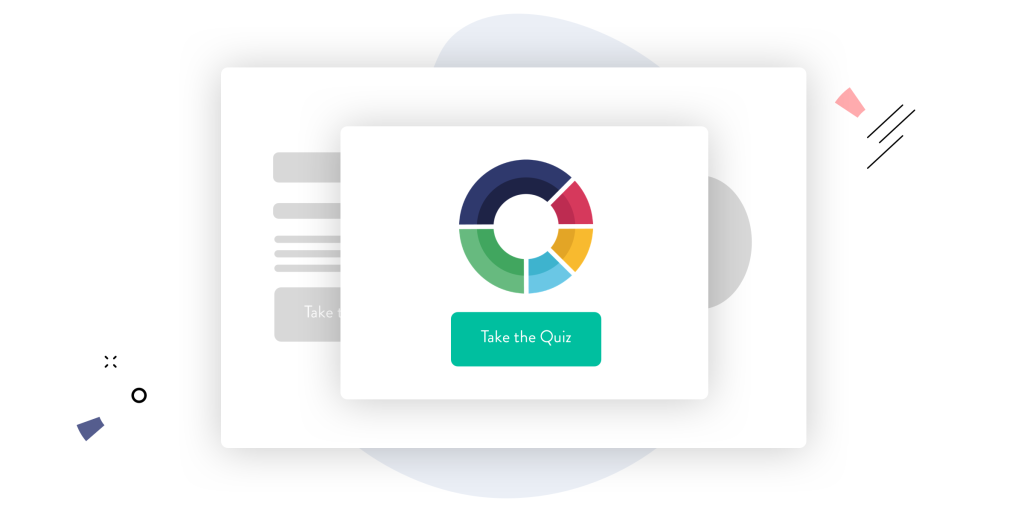
The reason so many people dislike popups like this is because they interrupt your website visitor whilst they are browsing your website. This might frustrate them and cause them to leave your website entirely.
The truth is… popups convert much better than typical web pages.
Popups convert at around 5-10% compared to a standard web page which is usually between 1-3%.
It’s no wonder popups are still widely used across the web.
Exit intent popups
If you’re concerned about frustrating your website visitors with an instant popup then you might want to consider an exit intent popup instead.
An exit intent popup only appears if the visitor is about to leave the website. If someone moves their cursor near to the close button, a popup is triggered.
Using a popup like this means you won’t frustrate your new visitor who wants to browse your website, but if they try to leave, they will be offered the quiz. It’s win-win.
4. Slide-in / scroll box
Have you ever landed on a website and a box slides in from the bottom of the page? This is called a Slide-In Box or Scroll Box. It’s much less intrusive than a full page popup but it still catches your visitors attention. You could easily use a scroll box like this to promote your quiz.

Scroll boxes can be set up in a number of ways. One option is to have the box appear after a few seconds once someone lands on your website. The other option is to have it appear once your visitor starts scrolling down the page. Which option you choose is completely up to you.
What to include in a scroll box on your website?
Scroll boxes are generally much smaller than full-page pop ups so you’ll want to be even more concise and direct. Here are some ideas for your scroll-in box:
- Include a headline that captures your audience’s attention
- Include a relevant image or icon to show people it’s a quiz
- Include a button that directs visitors to your quiz landing page
You don’t want to add too much information within a scroll box. We’re just trying to peak the visitors’ interest enough to get them to click.
5. Full-width banner
Have you considered adding a full-width banner to your website to promote your quiz?
It could be a great idea.
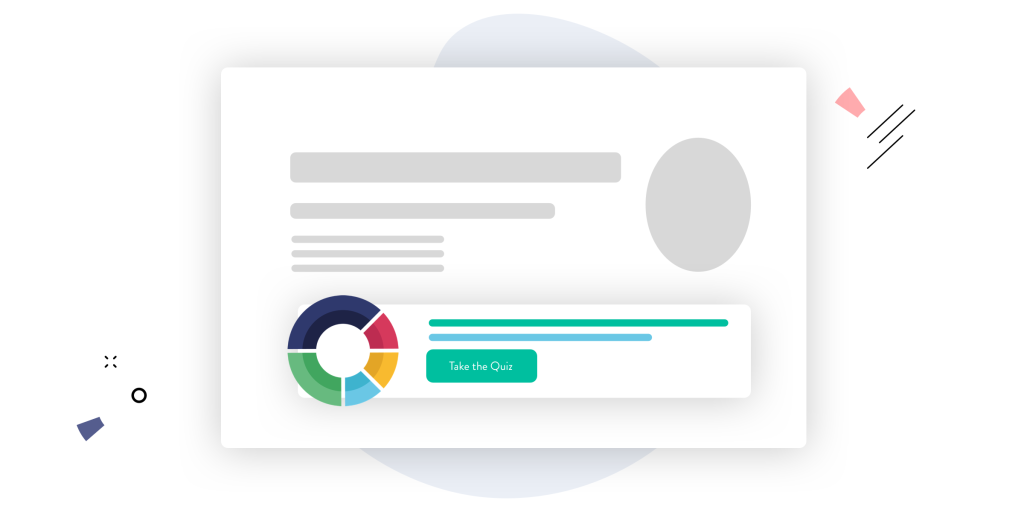
You can add a Full-Width Banner to almost any web page on your site simply by adding a new section.
This kind of banner is exactly as it sounds, a full-width section on a web page that promotes only your quiz.
Things to include in your quiz banner
Full width banners allow you to include more information about your quiz than some of the other methods within this article. Here are some of the things you can include to entice your website visitor to take the quiz:
- A big headline that captures their attention
- A sub-heading that explains more about the quiz
- An image that’s related to your quiz. E.g. A score icon or a PDF report if they get one
- A button that stands out and makes them want to take the quiz
Full width banners can be used more than once throughout your website so don’t be afraid to split test copy and colours across different pages.
6. Menu Link
The main menu on your website will usually be visible on every single page. This means it’s a great place to promote your quiz.

As someone is navigating through your website, they will constantly see the quiz menu item over and over again.
Be aware
The main menu on your website often displays lots of options such as your about page, your service pages and your contact page. This means that you might not have much room to include the title of your quiz. You may have to get a little creative with the wording you use otherwise it might not fit.
For example, if you have a quiz called “Magnetic Money Quiz” you might want to change the menu item to “Money quiz” so that it’s shorter.
Or if you have a “Fitness Assessment Tool” you might want to change the menu item to “Fitness Tool”
Your visitor will no doubt see your quiz in the menu and if they click the link, your quiz landing page will explain more about it and hopefully convert that person into a lead.
7. Menu button
Some websites like to include a button near their main menu, I’m sure you’ve seen this before.
Usually, it says something like “Contact us”, Book a call” or maybe “Start a trial” like we have on the top right of this page.
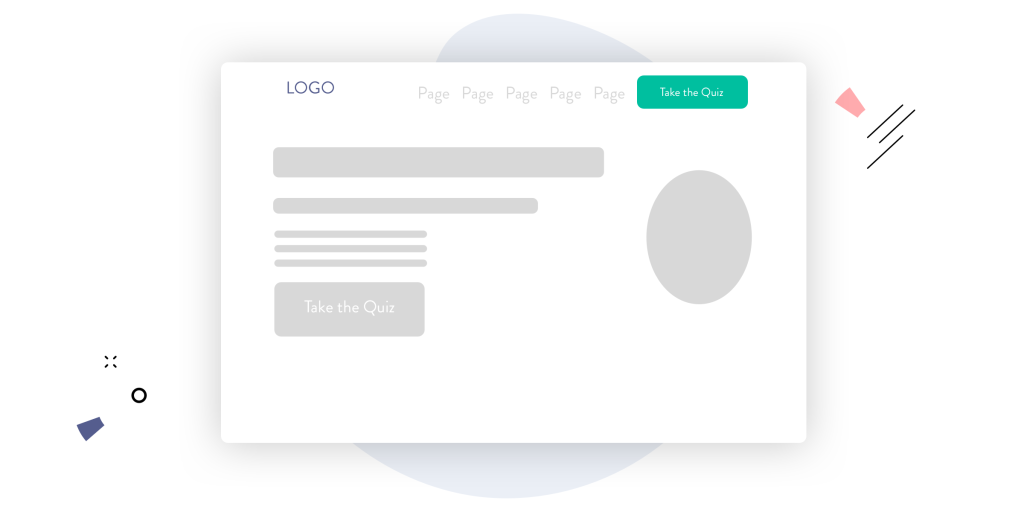
This is where you could promote your quiz. Much like the menu and your logo, this button will appear on all your web pages. People can’t miss it so it might be worth using this button to draw attention to your quiz.
Best practises for menu buttons
- Use an eye-catching colour for the button to make it stand out
- Use as few words as possible to keep the button smaller
- Use action words like “Get my score” or “Take the quiz” to engage your visitor
These menu buttons can really help with quiz conversions if you follow these three simple rules.
8. Footer banner
Some website visitors’ like to browse, scroll and click before they do anything. They like to do their research and feel comfortable that the website they’re on is legitimate and trustworthy.
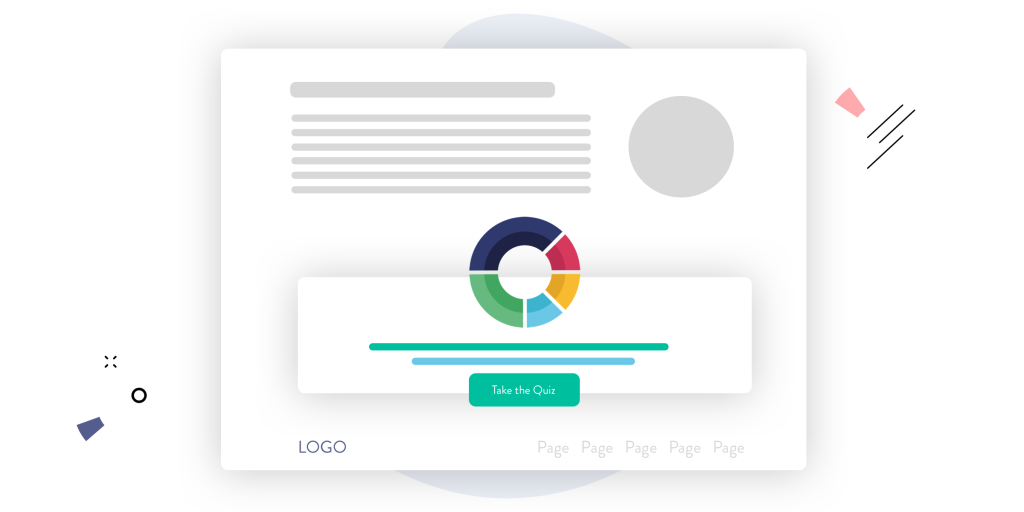
This is why we need to talk about your quiz in as many places as possible, like your website footer for instance.
As someone scrolls to the bottom of a web page, ask them to take your quiz. You can do this on most of your web pages too.
What to include in your footer banner
At this point your visitor will probably already know you have a quiz they can take. If you’ve followed any of the steps in this article it should be pretty obvious. But for some reason they haven’t taken the quiz. This is why you could change things up a little if you wish. Here are some tips you could try using your footer.
- Use a more direct heading rather than repeating the one you’ve already used, e.g. “Ready to take action? Get your personalised fitness score today”. Different copy in the footer could work much better.
- Delete any unnecessary clutter. This might be your last attempt to entice your visitor before they leave your website.
- Don’t overwhelm them with things to do. Keep it clean and delete anything that distracts your visitor.
Use a big, obvious button so your visitor can’t ignore it.
9. Resources page
Do you have a resources page on your website or a learning centre?
Why not include your quiz on that page? Your quiz is one of the best resources you have and it’s interactive which makes it super fun.
What is a resource page?
A resource page or learning centre is a page that holds all of your best free tools, resources and content. It’s a page on your website that is completely dedicated to helping your audience learn more and get results faster.

The reality is, most websites don’t include a resource or learning centre. Instead, they opt for a simple blog which displays all of their recent content. A blog like this can be quite restrictive and there isn’t really anywhere for you to promote your quiz.
Where to include a quiz on your resource page
Your resource page might be jam-packed with helpful content. This means there’s lots of distractions for your visitor. Here are a few ways you can draw attention to your quiz on your resources page:
- Include the quiz high up on the page so it’s visible early on as oppose to down at the bottom
- Create a large section on your resources page that promotes your quiz so people can’t miss it
- Entice your visitor by using words and phrases such as “Takes less than 2 minutes” “Instant results” “Personalised feedback” etc
10. Blog articles
If you are producing regular content on your blog but not shouting about your quiz, then you’re missing a trick.
Blog articles can help drive a lot of website traffic as they tend to be more helpful and in depth which is exactly what potential customers want. It’s no wonder search engines like to display lots of blog articles on the first page of search results.

Overall, articles tend to get more organic traffic than regular web pages. This is why you need to include links to your quiz within your articles.
How to promote your quiz using blog content
There are a few different ways to attract more leads to your quiz within your blog articles. We’ll go through them below so you can start getting more leads via your content.
Internal links
When you write content for your blog, it’s a good idea to include links within the body of the text. These are called internal links and allow your visitor to navigate through your website easily.
When you write content related to your quiz, simply add a link that allows people to take it. The link will then take your visitor directly to the quiz page.
Call-to-action blog banner
If you really want to draw more attention to your quiz, then you’ll want to use a call to action banner within the article itself. You can include multiple calls to action throughout the article depending on how long it is.
Using calls to action within your articles works well because they stand out on the page, they can include a clickable button and your audience are usually much more engaged.
Sidebar quiz link
Do you use a sidebar on your blog? Maybe it includes links to other articles or a free ebook perhaps? Why not include a link to your quiz.
Sidebars are usually used across many different pages on your website. This makes it a valuable space for you to promote your quiz and draw more attention to it.
11. Service page quiz
If you are looking to promote a product or service on your website, then a service page quiz could work really well.
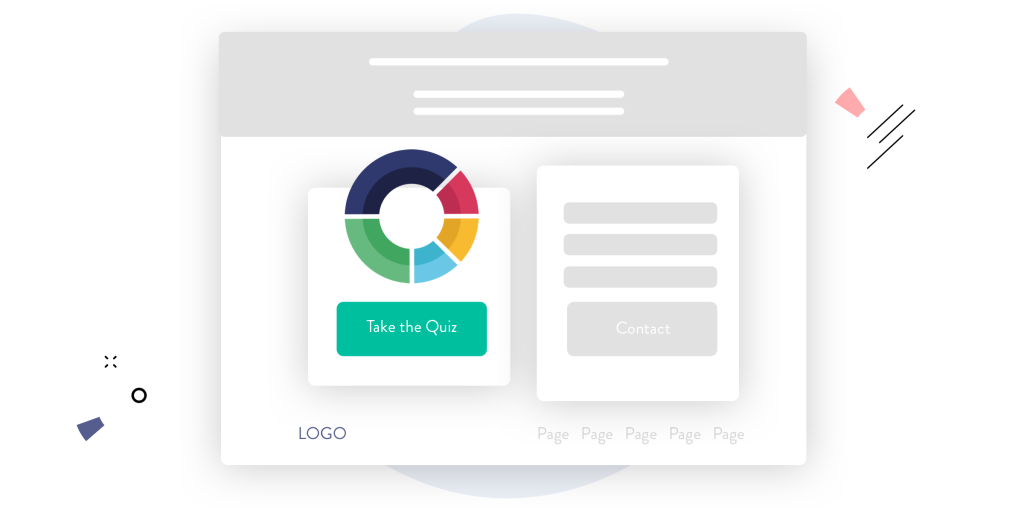
If someone is already on your service page then there’s a good chance they’re interested in working with you. The problem is, they might not be ready yet. This is where your quiz comes in handy. It’s the perfect tool for you to capture your visitors’ contact information without them having to get in touch.
Where to include your quiz
Depending on how long your service page is, you could include multiple links to your quiz. We just want to be careful not to put too much emphasis on the quiz because we do want them to get in touch.
Examples of service page quiz
- Find out if our services are right for you. Take the 60 second quiz.
- Do you need an accountant right now? Answer these 5 questions to find out.
- Should you hire a bookkeeper or an accountant? Take the test and find out.
As you can see from these examples, they are genuinely helpful. Even if your visitor is not ready to hire you yet, at least your quiz will allow them to learn more and become more qualified if they do get in touch later.
Website quiz conversions
Now that you have 11 ways to promote your quiz using your website, I’m sure you will start getting more conversions soon enough.
You don’t have to use all of these ideas in order to increase your conversions. Try one or two of these techniques out and then share it in our Facebook group. We love seeing action takers get better results. Please ask in the Facebook group if you want any feedback on how you might improve it.




