7 Typeform Quiz Alternatives: Pros, Cons & How to Choose


Typeform is a popular online form builder that you can use to collect information and data from your audience.
As the name suggests, Typeform was created so you can build FORMS. Although they do allow you to build a quiz, it wasn’t originally meant to be a quiz builder and it’s clear it’s not their main focus.
If you want to build a lead generation quiz to grow your business and attract more leads and sales, Typeform might not be the right product for you.
In this article, we’ll walk you through the best Typeform alternatives to gather data and get more leads in the process.
Let’s dive right in!
Typeform software overview
Typeform is an online builder for forms and surveys. So, you can use it to gather data or feedback.
Mainly known for only showing one question at a time, The forms are fairly easy to create and complete. In most cases, you can also integrate them with your existing systems.
However, because of its design and question limitations, Typeform is not the best option to build a full funnel or match your brand entirely.
Price – freemium and from £25/month
Pros
- Simple – Thanks to its unique design and popular conversational style, you can create engaging forms that are easy to complete
- Templates – You get 3000+ to choose from, and you can then change elements like colours and fonts
- Integrations – Typeform connects with an impressive range of platforms and CRMs
Cons
- Not for everyone – Some users are big fans of its one-question-at-a-time approach. Some others? Err, not so much. It can also be difficult to go back to your previous answers. So, some of your customers might get frustrated and exit the form without completing it
- Limitations – Quite a few users struggled to match their brand completely. Depending on your goals, the range of question types might also feel limiting
- Not for a full quiz funnel – Typeform is handy for gathering feedback and data. If you want to create a funnel that keeps bringing you leads, though? It’s not the best option. For example, it does have some quiz marketing features, but they’re very limited
- Learning curve – The actual drag-and-drop builder makes it easy to create your first form. But some of its more advanced features aren’t as intuitive
- Bots – Several users are having problems with this. They get answers generated by bots (sometimes thousands) which count towards their monthly quota and ruin their data and research
- Might be expensive – The free and basic plans lack important features like custom branding and drop-off rates. So, for more in-depth data gathering, you’re looking at £49/month
7 best Typeform alternatives
Now that you’ve gone through the main Typeform pros and cons, does it sound like the right form builder for you?
If you don’t think so, let’s help you find the best Typeform alternative in your specific case.
1. ScoreApp Quiz Software
This is our online quiz builder, and there’s one main reason why we’ve chosen to focus on quizzes rather than forms: because they’re WAY more effective!

Think about it. Would you rather:
- submit a form and share your data without getting anything in return?
- complete an engaging quiz that also gives you a useful and insightful report?
A quiz, right? Then, start offering that to your audience.
And the best thing? YOU will always get a tonne of data, just like you would with a form or survey… except you can then use it to segment your audience, nurture them and close more sales, too.
Basically, ScoreApp makes it a breeze to create an entire quiz funnel that keeps generating leads for your business.
Price – freemium and from £29/month (£290 with year plan)
Pros
- Drag-and-drop page builder – Creating your first quiz couldn’t be easier. You get a user-friendly interface, pre-made templates and drag-and-drop blocks to play with
- Customisable – You can change the appearance of our templates to match your brand, from colours to fonts and logos
- AI online quiz maker – ScoreApp was the first quiz software to integrate AI. That means you can create a full quiz funnel in 3 minutes
- Versatile – Choose among a huge range of quiz types and question formats. You can always create the perfect quiz for your needs and goals
- Dynamic results – Forget about standalone percentages or boring messages like “Thank you for completing our form.” With ScoreApp, your customers will receive a personalised Scorecard. It’ll divide their results into categories, showing them what they’re already doing well and what they need help with. Much more useful, right?
- PDF reports – With a higher plan, you can also send full custom reports
- Strong analytics – If you’re looking for a Typeform alternative to get more data, you must also be able to analyse it. That’s why we offer in-depth but user-friendly tracking features!
- Integrations – When we say ‘full quiz funnel,’ we really mean it. Thanks to Zapier and a wide list of integrations, you can connect your ScoreApp quiz with your CRM, email marketing platform and additional tools
- Freemium – You can get up to 10 responses/month before having to switch to a paid plan
Cons
- Whitelabelling – Right now, we haven’t got an option to remove our branding altogether. 5000+ businesses and agencies are already using ScoreApp quizzes with their own clients. But if whitelabelling is a non-negotiable for you, we might not be a good match at this stage
- Slightly more expensive – Our paid plans offer more advanced features and data analytics, especially when compared to most Typeform alternatives. So, they’re slightly pricier than those basic options. However, we also have a free plan, and you can save 20% with a yearly subscription
Start getting more data and leads with an engaging quiz – all automatically.
2. Google Forms
This humble Typeform alternative is part of Google Workspace. So, you – and your audience – might already be familiar with it.
You just can’t expect the same features as more advanced form and quiz builders.
But if you’re only after a simple and budget-friendly tool to collect data, it might be enough.

Price – Freemium and £10/month
Pros
- Budget-friendly – It’s relatively cheap, and even the free plan gives you unlimited forms and submissions
- Simple – It’s easy to create basic forms thanks to its user-friendly interface and drag-and-drop blocks
- Convenient – Because it’s part of Google Workspace, most people already have access to it (and know how to use it)
Cons
- Limited customisation – Your audience will be able to tell that your form was made with Google. You also won’t get to match your brand to a T
- Lack of integrations – If you’re trying to keep everything on Google Workspace, it’s a good option. But if you want to embed your quiz onto your website, connect it to a CRM or turn it into a pop-up? It’s just not the best Typeform alternative for you
- Basic analytics – You can turn your data into charts and connect it to Google Sheets. However, when tracking and analysing your responses, you won’t be able to go as in-depth as you would with more advanced tools
- Not for a full funnel – Google Forms just lacks the features and integrations needed to create a funnel and get leads
3. SurveyMonkey
This Typeform alternative is a popular tool for creating forms and surveys, especially for market research and customer feedback.

It offers fairly similar features too – but better analytics. So, if what you dislike the most about Typeform is the single-question interface, SurveyMonkey could be a better choice.
If you’re after a full funnel to get both data and leads, though, it’s not the best tool.
Price – freemium and from £32/month
Pros
- Simple – SurveyMonkey is intuitive and easy to use. You can also start with templates and pre-written questions
- Versatile – You get to create different types of forms and surveys to really match your data or feedback needs
- Analytics – They’re certainly more advanced than the most basic Typeform alternatives
- Integrations – It offers 100+. So, you can probably connect it with all the tools you’re already using
Cons
- Might be expensive – The individual plan starts at £32/month but lacks important features like branding and A/B testing. So, you might actually be looking at £99/month, which can be too much for small businesses and individuals
- Limited customisation – Even with the most expensive plans, it can be tricky to match your own branding completely, and you can’t actually remove their logo
- Not for a full funnel – SurveyMonkey is a practical option for gathering data. But if you also want to get new leads automatically, it’s not the best Typeform alternative
4. Gravity Forms
This is a WordPress plugin that takes traditional contact forms to the next level.
For example, you can add more strategic fields and use them to collect additional data.

So, it’s a handy Typeform alternative for your contact page in particular. But if you want to go more in-depth with your data collection (or generate leads), it’s not the best option.
Price – from £47.33/year
Pros
- Budget-friendly – The basic plan offers quite a few features and integrations
- Simple – Its form editor has a user-friendly interface and drag-and-drop blocks. You’ll also get to manage everything through your existing WordPress backend
Cons
- Limited customisation – You can personalise its templates but not completely. To match your brand 100%, you’d need coding
- WordPress only – This is a plugin. So, if you haven’t got a WordPress website, it won’t work for you
- Might be expensive – If you need to go beyond its basic offer (for example, to create quizzes as well as forms), the elite plan is £207.77/year. Definitely cheaper than other Typeform alternatives, but quite pricey for a plugin
5. JotForm
JotForm is a useful and versatile online form builder. You can use it to gather feedback, collect survey responses or even as a more advanced contact/application form.
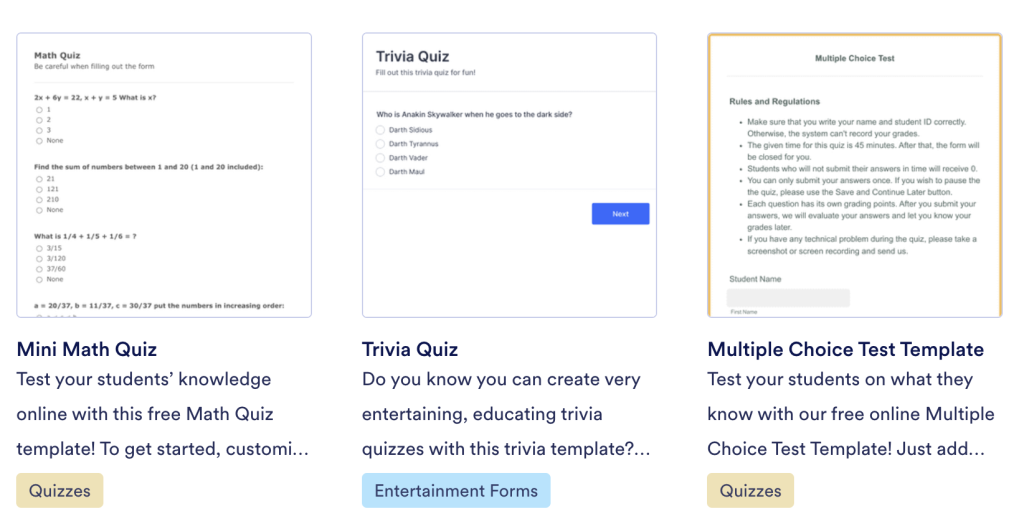
If you only need its basic features, it can certainly be an interesting Typeform alternative.
However, to really get the most out of your investment, you must familiarise yourself with its more advanced capabilities (which can be less intuitive).
Price – freemium and from £27.28/month
Pros
- Templates – You get 10,000+ to choose from (or you can use its drag-and-drop options)
- Integrations – JotForm can connect with lots of CRMs and third-party tools
Cons
- Limited customisation – In most cases, you can personalise your themes but NOT match your brand entirely
- Learning curve – If you’re only after a basic form and conditional logic, JotForm is relatively easy to use. More advanced features, on the other hand, can be less intuitive
- Might be expensive – You only get 5 forms with the free plan, and the paid option starts at £27.28/month. So, it might be too expensive if you’re a small business or individual, especially since you can’t use JotForm to get leads automatically (like you would with an advanced quiz marketing tool)
6. PointerPro
Are you looking to gather data for internal operations and training? Then this might be a better Typeform alternative for you.
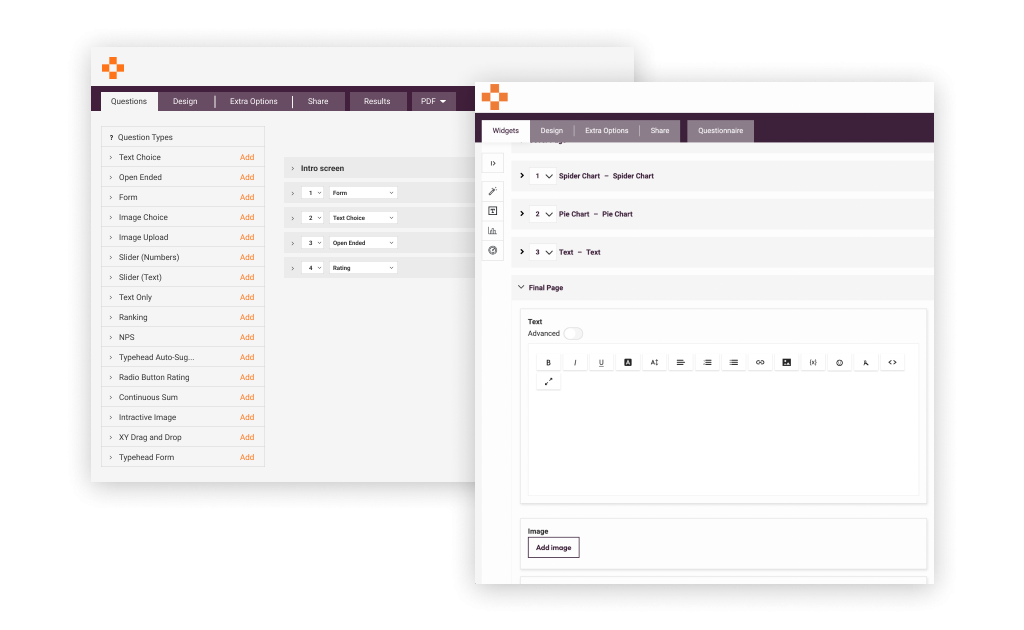
Previously known as Survey Anyplace, PointerPro is an online assessment tool for surveys and questionnaires.
Its advanced features and pricing model make it an interesting option for large companies. However, if you have a smaller budget or want to focus on lead generation, it wouldn’t be for you.
Price – from £55.26/month
Pros
- Internal training – PointerPro is particularly useful for onboarding employees, training them and supporting your internal operations. It also has plenty of advanced features to create strategic surveys, assessments and questionnaires
- Downloadable PDF report – This tool offers in-depth results and turns them into PDF reports
- Whitelabelling – As well as customising your surveys, you can remove the PointerPro branding altogether
Cons
- Small range of templates – Having the right template for your goals makes it much easier to create forms and surveys. Unfortunately, PointerPro only offers a handful of options
- Learning curve – Those advanced functions come at a cost. Several users struggled to familiarise themselves with PointerPro’s interface and features
- Limited integrations – You might be able to work around it with Zapier, but PointerPro only offers 7 direct connections with other tools. Objectively, given the price of its plans, I was expecting a bit more
- Not for lead generation – Its lack of funnel-related features (like CRM integrations and quiz landing pages) proves that PointerPro wasn’t built with lead generation in mind. It’s a good tool for internal training. But if you want to get more leads and sales, there are much better Typeform alternatives
- Might be expensive – It starts at £55.26/month, and the prices of its higher plans are bespoke. This makes it clear that PointerPro is only really relevant for large companies with a BIG budget (not most small businesses and individuals)
7. LimeSurvey
This is an advanced Typeform alternative to create strong questionnaires or polls, including anonymous submissions.

It’s just not the most user-friendly platform. So, if you’re after a simple form builder, LimeSurvey might not be for you.
Still, it’s an interesting survey tool for large companies with a team of developers or coding experts.
Price – Freemium and from £30/month (if billed annually)
Pros
- Advanced – LimeSurvey is packed full of features to gather and manage data, from transferring external parameters to including matrix questions and more
- Question types – You get to choose among 30+ types (and lots of pre-made questions, too)
- Languages – It’s available in 80+, which is ideal for multinational businesses
- Robust reporting – It has much stronger analytics than Typeform and its more basic alternatives. It also gives you different types of data export, including Excel and PDFs
Cons
- Learning curve – Several users have been struggling to familiarise themselves with LimeSurvey and really get the most out of it
- Harder to customise – To go beyond basic template personalisation, you’ll probably need to use coding
- No integrations – While you can add some plug-ins, LimeSurvey is more of a standalone tool. So, you won’t be able to connect it to your CRM or create a full funnel
- Pricing – Compared to most Typeform alternatives, it has an unusual pricing model. For example, you must commit to a whole year to remove ads and use your own branding
Note: all prices correct at the time of publishing
So, what’s the best Typeform alternative for your business?
As you now know, these tools have different features and benefits. So, the best Typeform alternative depends entirely on your own preferences, budget and goals.
But if you’re looking to go beyond basic forms and generate actual leads (not just data on its own), then ScoreApp might be the best alternative!
Start getting more leads, more data and more sales. Create your FREE ScoreApp quiz today.




