Original research tools compared: what’s right for you?


Most businesses are churning out similar content or trying to pass subjective opinions as facts.
So, one of the most effective ways to stand out in your industry, establish yourself as a credible authority, and reach more target customers is to publish your own original research (and create data-backed content around it).
The challenging part, though, especially for small and medium businesses?
You first need to collect primary data and… traditional methods are either too expensive (not everyone can afford to drop thousands on an agency for one report) or too messy and time-consuming (like trying to do everything manually).
Luckily, the best original research tools can fix this.
However, picking the wrong one for your needs would be just as counterproductive. So, we put together a guide to help you find the right original research tool for your goals, budget, and priorities.
What makes a great original research tool?

This really depends on your objectives. Just like there’s no point in burning money on features you’ll never use, you also don’t want to waste time familiarising yourself with a platform that doesn’t feed into your market intelligence goals.
So, overall, we recommend choosing an original research tool that offers you:
- Ease of use and setup – Whether it’s just you or you have a team taking care of your data collection, choosing a user-friendly platform will allow you to get started right away and carry everything out smoothly (without having to jump from endless tutorials to support requests)
- Engaging and user-friendly survey formats – Only send out surveys that help you grab and maintain your participants’ attention, compelling them to answer all your questions
- Design flexibility – Make a good first impression, and collect the data you need. Basically, your survey should match your branding and original research goals
- Automated data collection – Once you’ve set everything up? The right original research tool will always run in the background for you
- Lead capture – Get more than standalone data. Stay in touch with your participants by collecting their contact details, too
- Personalisation and segmentation – With the right original research tools, you can also divide your participants into groups based on their survey answers. Then, tailor your marketing or touchpoints accordingly so they always feel super relevant, turning some of your leads into paying customers
- Integrations – Make your life easier. Rather than a standalone platform, choose one that works as part of a bigger system, especially by connecting with your CRM or email marketing tool
- Data analysis and reporting – It’s not just about collecting insights. Your original research tools must also make it easy for you to review them so you can spot patterns, understand your new data, and use it to inform the creation of your report
Most original research tools help with basic data collection. Not many support your marketing and lead generation goals at the same time, though.
So, start by getting clear on what you need.
5 best original research tools for small and medium businesses
Depending on how you’re planning on conducting your original research and what you’re aiming to achieve, some of these platforms will work better than others for you.
ScoreApp

This is our own platform. We created it to help businesses easily collect valuable data in a way that also keeps their target customers engaged, delivering personalized experiences, generating leads, and making more sales.
ScoreApp is great as an original research tool because, instead of a traditional (and boring) survey, you’ll wow your participants with a more compelling design or a quiz-like experience.
With the latter, you’ll offer something valuable to them too: personalized results. So, they’ll be even more likely to take part. For example, “Share your experience as a coach to help us understand the biggest challenges and opportunities in this industry, and discover your entrepreneurial coaching profile.”
Most useful features and benefits:
- Attractive scorecard-style quizzes and surveys, boosting your participants’ engagement and completion rates
- Valuable personalized results for your participants, delivered as soon as they complete your survey or quiz
- Intuitive drag-and-drop builder and a library of professional-looking templates ready to be customized
- Automatic lead capture to increase your lead generation and stay in touch with your participants even after your data collection phase
- Built-in segmentation to divide them into groups and personalize your future marketing and touchpoints, making them more relevant and valuable
- Seamless integration with lots of tools, especially CRMs and email marketing platforms
- Mobile-friendly surveys, so you don’t run the risk of users dropping off because your data collection tool doesn’t work well on their phones
- Robust analytics and a handy dashboard to find all your new data in one place
- Free plan and various tiers for every budget
Limitations:
- While it doesn’t expire like a trial, the free option allows limited responses, and some of the most advanced reporting features are only available with higher tiers. So, we recommend using the free plan to create and test your data collection quiz and then choosing the one with the capabilities you need
Start your data collection for FREE with ScoreApp
SurveyMonkey
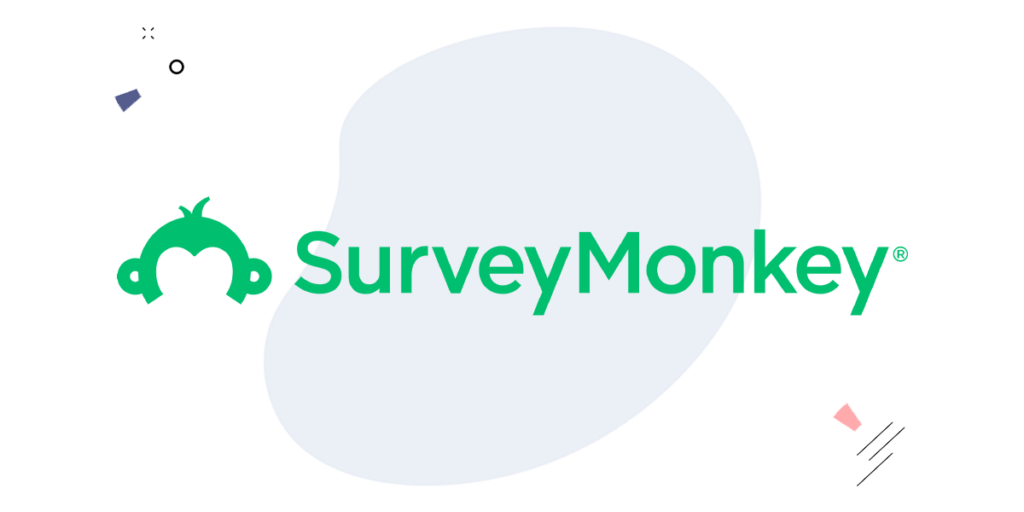
This original research tool is a popular choice for individuals and businesses looking to stick to traditional survey formats and focus on broad distribution.
Most useful features and benefits:
- User-friendly builder and templates to help you create your survey
- Various options to distribute it, and you can also buy responses from their panel
- Multilingual surveys, which can be handy for businesses targeting users in other countries or from different backgrounds
- Good analytics and benchmarks, like comparing your results with others who used your same questions from SurveyMonkey’s bank
- Basic free plan
Limitations:
- Not as customizable as some of the other original research tools on this list. So, depending on your branding and goals, you might find their survey designs limiting
- Less focused on lead generation and audience engagement
- The quality of your responses can vary, and some users reported problems with bots and fake submissions. This could compromise your data
- There can be a learning curve for certain features and, especially, for analytics
- Confusing pricing model, which can become quite expensive in certain instances (for example, for teams)
Typeform

Typeform is known for its one-question-at-a-time layout. Due to this and its pricing model, it’s not the best original research tool for bigger and more complex surveys. However, it can be a practical, budget-friendly option for shorter and simpler ones.
Most useful features and benefits:
- Its signature layout comes with a highly visual and clean interface, and it also flows like a conversation
- Customizable templates to create your survey
- Good conditional logic
- Basic free plan and budget-friendly options that can work well for small surveys and short-term projects
Limitations:
- Its one-question-at-a-time layout isn’t for everyone, and it also tends to be less suitable for longer or more complex surveys
- Limited customization unless you choose Typeform’s most expensive plan
- Less effective for lead generation and segmentation
- There can be a learning curve for some features
- Due to its pricing model, it can get quite pricey for larger surveys
- Some users reported problems with bots and fake submissions, which could skew your results
Google Forms

This basic original research tool tends to be a good option in two scenarios: if budget is your main concern, or if you’re only planning on sharing your survey internally (so, you don’t need to make a professional and on-brand first-impression with your target audience).
Most useful features and benefits:
- Entirely free, with no limitations on how many responses you can get
- Easy to use, especially if you’re already familiar with Google’s suite
- Options to collaborate with your teammates in real time
- Integrations with Sheets and other Google products
Limitations:
- Very basic design and extremely limited branding and personalization options
- Not for lead generation and nurturing
- Limited reporting features, which might make it harder to make sense of your original research data
- Not perceived as a professional tool: its surveys can look underwhelming and amateurish, and your audience will be able to tell you’re using a free Google form
BuzzSumo

This is a completely different type of research tool, and it’s especially popular among content marketers. Rather than collecting direct input from individual participants, BuzzSumo helps you identify trends, study competitors, spot the right influencers, and analyze content performance.
As well as offering you a comprehensive view of what’s happening in your industry, this makes it easier to decide what to conduct your research on.
Most useful features and benefits:
- Social listening, competitor and industry benchmarking, and features to track popular content and trends
- Identifying influencers (for example, for expert commentary and input)
Limitations:
- Not a tool to collect primary data and direct input from your target audience
- It doesn’t help with lead generation and nurturing
- Since it starts at $199/month, BuzzSumo can be too expensive for most small businesses
Choosing the right original research tool for your goals

Every original research tool has its strengths and weaknesses. So, focus on the best one for your specific goals and priorities. In a nutshell:
- Aiming to collect fresh data while also engaging your target audience, generating leads, and using your insights to turn more of them into customers? ScoreApp has everything you need
- Sharing traditional surveys? Go with SurveyMonkey
- Building a short survey that flows like a conversation? Opt for TypeForm
- No budget? Only sharing your survey internally? Google Forms should be enough
- Still trying to really understand your industry and identify your original research topic? BuzzSumo is a great starting point
How to collect data using ScoreApp as your original research tool

Now you know why original research matters, and with a tool like ScoreApp, you’ll also get to engage your audience and boost your lead generation at the same time.
But how does all this work in practice?
We’ll show you every step (don’t worry: there aren’t many at all!) and how to get the very most out of your new data so you can kickstart your research today.
1. Start with your goal
What exactly are you hoping to achieve with your original research? And what will you be conducting it on?
The sweet spot tends to be a relevant topic in your industry that your target customers are also particularly interested in (for example, it could be one of their challenges or misconceptions).
That way, you’ll build your market intelligence and authority, reach more participants who match your ideal clients persona too, and turn some of them into paying customers. A win-win!
2. Create your survey or scorecard for data collection
Now that you’re clear on your original research topic, build a survey or scorecard that’ll help you collect the right data for it. With ScoreApp, it’s a breeze!
- Start from scratch with our intuitive drag-and-drop builder, or customize one of our professional-looking templates with your branding
- Consider aiming for 5-15 questions (if you need to ask many more, you might want to offer an incentive to keep people engaged and motivated)
- Retain your participants’ attention and collect both qualitative and quantitative data by using a mixture of question formats (ScoreApp gives you 9 to choose from)
- Set up personalized results or messages for your participants. For example, you could thank them for their help and share something valuable for them, like actionable advice based on their answers
3. Distribute it, reaching as many of the right people as possible
ScoreApp works with the tools you already use, and it has plenty of features to help you share and drive traffic to your survey or scorecard. For example, you could:
- Add its landing page to your website
- Make the most of our pop-ups and sign-up forms to retain even more website visitors
- Link to your survey in your social media bios
- Send it to your email list
- Create new content around it, using your survey as a call to action
- Run paid ads to reach more people faster
- Consider additional tactics (if needed, and if you have enough time when running this campaign), like collaborations with influencers and complementary business owners
To encourage more of your target customers to participate, lead with why their contribution matters, especially if it’s a survey (people love to help if they understand this).
If you use a quiz for your data collection, highlight how it’ll benefit them, too (for example, what will their quiz results reveal? What type of personalized advice will they receive? And what will that help them with, in practice?).
4. Collect and analyse your new ScoreApp data
Once you’ve set this up, ScoreApp will keep collecting new responses and contact details, all automatically.
You’ll then find it in your dashboard. So, from individual submissions to the most common answers and overarching patterns, you’ll have everything you need to make sense of your data and put it into context, without having to do this manually (which would take ages and could lead to human error).
5. Get the most out of your new insights and original research
Now that you’ve collected and analyzed your data with ScoreApp, it’s time to use it strategically.
Create and share your report
- Use your insights to inform the creation of your original research report, adding your own angle and perspective (this will allow you to bring something fresh to the table and really position yourself as a thought leader)
- Add it to your website, where it will also start attracting backlinks and boosting your SEO
- Consider treating your original research as a lead magnet: ask your audience to share their contact details to access the full report for free, so you can stay in touch with even more people
- Talk about your original research EVERYWHERE, and create data-backed content around it (like blog posts, whitepapers, infographics, social graphics, webinars, and new PR angles). There’s so much you can get from it, especially when you keep repurposing it!
Stay in touch with your new leads
When you choose ScoreApp to collect your primary data and build your market intelligence, you get something most original research tools won’t give you: lead generation opportunities!
After all, your survey participants shared their insights and contact details with you. It’d be a massive waste not to do anything else with them.
- Segment your participants into groups based on their survey answers
- Set up automated and personalized nurturing sequences by connecting ScoreApp with your email marketing platform or CRM. For example, you could talk about the reason why you care about this research, focus on each participant’s biggest challenge, debunk their misconceptions, and so on
- Consider sending additional incentives or offers to your new contacts (like a unique time-limited discount), especially to thank them for helping with your research
- When the time is right? Recommend the best product, service, or next step for each lead
Congratulations: you’re now turning more of your survey participants into paying customers!
Why ScoreApp is the best original research tool for businesses looking to get more customers, establish themselves as authorities, and grow

Most original research tools only help you gather data through a survey. With ScoreApp, you’ll get a lot more from it:
- Collect primary data in a way that reaches more people and keeps your audience engaged (for example, by offering them free personalized results)
- Stay in touch with them instead of “losing them”
- As well as to create your report and data-backed content, use your insights to segment your participants and tailor your marketing and touchpoints accordingly, nurturing your new contacts and selling more
Basically, you’ll get data for your market intelligence and new leads at the same time.
Start your original research today and for FREE with ScoreApp.



