How to write an email sequence for your quiz [+ 13 email templates]


Your quiz is finally live. Well done you!
Now what?
The quiz will certainly help you get more leads which is great, however, how can you make sure your leads stay warm and excited to hear from you after they receive their quiz score?
In this article, we’ll tell you exactly how to create an email sequence for your quiz so you can build more trust with your audience and get more sales.
As well as this, we also give you 13 email templates you can use for your own email sequence to save you time.
Quiz email sequence
A quiz email sequence is exactly as it sounds. A series of emails that get sent to your leads after someone has completed your quiz.
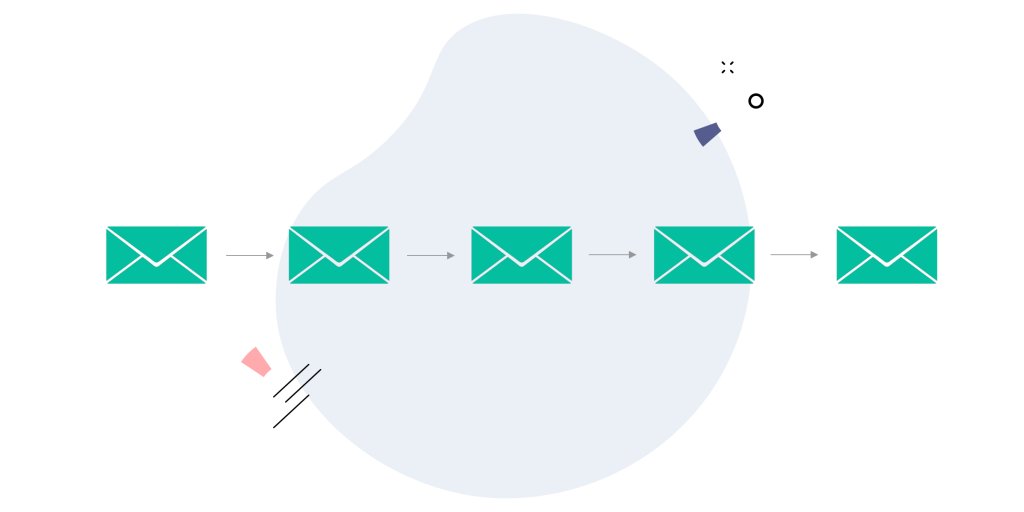
The emails within the sequence would be sent out using email software and delivered automatically using a schedule.
For example,
Email 1 gets sent on the day someone completes the quiz
Email 2 gets sent one day after someone completes the quiz
Email 3 gets sent two days after someone completes the quiz
And so on…
Why do we need a quiz email sequence anyway?
I’m sorry to say, but most of your leads will not buy from you as soon as they complete your quiz. People generally need to hear from you a few times before they feel ready to do business with you.
Before someone buys anything, they usually need:
- Confidence that you know what you’re talking about
- A problem they need to fix
- Trust that your products can help them
To hit all three points can take some time. This is exactly why you need an email sequence.
By using a simple email sequence you tick all three boxes in a matter of days. Once you have an effective email sequence it can do a lot of the selling for you.
The best part, it’s automated. This means very little ongoing work on your part.
How to create a quiz email sequence
To create an email sequence, you’ll need two things.
- An email marketing tool
- A series of emails
We’ll go through both of these below…
Email automation tools
To set up an email sequence, you’ll need a reliable tool to deliver the emails automatically. Below we’ve given you three options to choose from along with the price of each. Each of the 3 tools integrate nicely with our quiz funnel software.
Mailchimp
Mailchimp is one of the most commonly used email marketing tools. You can set up an automated sequence with any paid plan. Pricing starts at $11 per month based on 500 email subscribers (cheaper if you pay for the year).
Mailchimp’s advanced template designs make the emails visually appealing but this feature might be overkill for a simple email (text based) sequence.
From $11 (Paid Monthly)
Active Campaign
Active campaign is another popular email marketing tool. They focus more on driving sales through automation and segmentation which is perfect for creating a successful email sequence. Based on 500 email contacts, prices start at $15 per month or $9 if you pay for the full year
Price – From $15 (Paid Monthly)
Infusionsoft/Keap
Infusionsoft (or Keap as it’s known now) is a complete CRM software that can manage everything from email sequences right through to checkout pages. It’s an all-in-one solution as opposed to the previous two options. The advanced features mean that the price is considerably higher than the others too.
Based on 500 email subscribers it will cost $169 per month (Cheaper if you pay annually)
This option isn’t for the faint hearted but it could be a good option depending on your business and save you from using lots of different tools.
Price – From $169 per month (paid monthly)
Quiz email segmentation
Before we get into the email sequence, I wanted to point this out… The main difference between a typical email sequence (one size fits all) and a quiz email sequence is that when you use a quiz, you can segment your leads properly.

This means you can send different emails to different people based on how they score in the quiz. So if you have three different score tiers within your quiz (e.g. Low, medium and high) you can have three different sequences which are more relevant to each segment.
Using a tool like ScoreApp you can easily segment your audience and make sure that the right emails go to the right people.
Don’t worry though. Each email sequence would usually be similar so you don’t have to worry about creating 3 unique email sequences for each scoring tier. That would take FOREVER.
Using the emails below, you can create one sequence and then vary the sequences slightly so they are more applicable to how a person scored.
What emails to include as part of your quiz sequence
Email marketing is a huge topic and there are lots of strategies and techniques you can use. Below we’ve given you a simple email sequence that will help you to build trust with your audience and get sales.
We’ve broken these emails into 2 categories.
- Nurture Emails
- Sales Emails
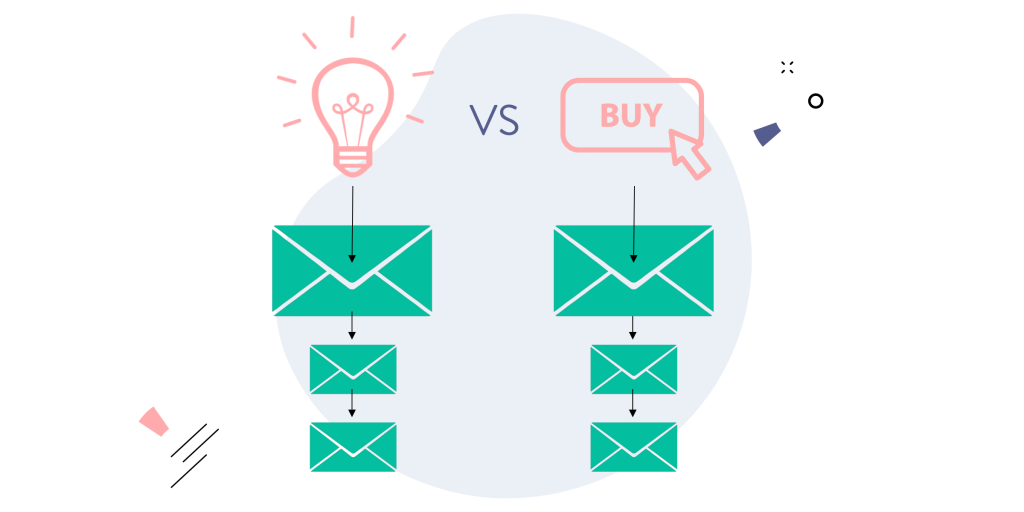
Nurture emails
If you want to offer value and build trust with your audience then you would use “nurture emails”. Nurture emails are perfect for warming up your audience and helping you stand out from the crowd.
Let’s face it, most people hate to be sold to. Yet everyday we have hundreds of sales emails in our inbox fighting for our attention.
Sending value based emails within your sequence will pay dividends when you eventually want to sell something.
Below we’ve given you 9 nurture email ideas and examples that you can use to deliver value and build trust with your leads. Please note, aside from the first email, these emails don’t have to be sent in any particular order, just pick the emails that work best for you.
Nurture email examples
1. The “Thank you” email
Subject lines – “Your quiz score/How did you score?”
You would generally send this email first. This is more than simply a “confirmation of their score” email. This is your chance to introduce yourself and offer more value.
You can use this email to provide extra content to build trust and show that you care about their results.
Thank you example
“Hi Jess,
Thanks so much for taking the Fitness Scorecard.
I really hope you found the recommendations helpful?
Having spent the past 10 years helping women lose weight I can tell you that it’s not easy. It takes time and effort, but the hard work really does pay off.
To make things easier for you, I’ve put together a free resource that will help you get fit faster.
It’s a free video that walks you through:
- How to plan your meals in 5 mins per day
- How to exercise without even thinking about it
- How to avoid that late afternoon sugar fix
If you can fix these 3 things, then it goes a long way to helping you lose weight.
Watch Video Here
Let me know if you have any questions.
Speak soon
Your Name”
2. The “Reminder” email
Subject lines – “Did you see this?/Don’t miss this?”
This email is used if you want to remind people to go back and consume your free content. Getting people to read, watch or listen to your content will help you build a better connection with your audience and deliver more value.
The Reminder email example
“Hi Jess,
What did you think about the video I sent? Pretty interesting right?
I touched on this a little in the video, but I wanted to tell you more about my story. And exactly how I went from a struggling freelancer to running a 10 person agency within 2 years.
It wasn’t easy but I’ve put it down to 3 simple factors.
- My (non-negotiable) daily growth task
- Our unique client onboarding process
- Our strange approach to hiring team members
Each of these 3 things have made a huge difference in my business and I KNOW they will help you grow yours.
Watch the video here to find out more.
Thanks
Your name”
3. The “Reply” email
Subject lines – “A quick favour/I’d love to hear from you”
This email is great for engagement. Getting someone on your email list to reply and talk to you one to one is a really powerful strategy. You build better connections with your audience and you find out more about them. It’s also really helpful for getting ideas on future content you can create.
The Reply email example
“Hi Peter,
What’s your main goal for this year?
What’s the one thing that would have to happen in your business to make you feel proud of yourself?
I’d love to know.
Please reply to his email and let me know.
I read all my emails personally and I’ll try to reply to as many as I can.
Looking forward to hearing from you,
Your name”
4. The “quick win” email
Subject lines – “A simple technique that X/Try this today”
A “quick win” email will help your audience achieve something with very little effort. It could be a helpful tip or strategy or it could be a tool that you want to recommend that helps them get a quick win.
The quick win email example
“Hi Justin,
I’m sure you already know this, but freelancing is hard work.
You have to:
– project manage
– keep on top of bookkeeping
– market your business
Oh yes, and amongst all that, you have to actually do the client work.
It can be really difficult to keep on top of everything.
This is why I want to tell you how I continue to grow my business even when things are crazy.
This 1 simple thing can make your whole week so much easier and make you much more productive.
Time blocking
Time blocking allows me to know exactly what I’m doing on any given day.
- There are times where I work
- There are times where I plan
- There are times where I market my business
Blocking out chunks of time ahead of time means that everything gets done and nothing gets left out
Here’s an article I wrote that explains exactly how I block my week out.
Check it out and let me know what you think.
Speak soon
Your name”
5. The “Wish” email
Subject Line Ideas – “I wish I’d have known this/If I had to start again…”
This email is very effective. People love to hear about your journey and how you started out. They also like shortcuts which is why this email is so effective.
“Hey Sarah,
It’s been 10 years since I started my own business.
Over that time we’ve been lucky enough to work with many fortune 500 companies and get some incredible results.
However, it’s not always been easy and I’ve done things the hard way at times.
Someone recently asked me…
“What do you wish you’d have known from the start?”
It took me a while to think, but if I had to choose, this would be it.
This would be the ONE THING I wish I’d have known when I first started out.
Build my audience sooner.
That’s it.
I didn’t do this.
Instead, I focused on getting customers and delivering a great service.
This paid the bills and allowed me to build an amazing team but I forgot about growing an audience.
Without an audience, you are relying on referrals and your network and you don’t have any control over when you get introductions that lead to sales.
This is why building an audience is so important.
If you want to build your audience, check out this podcast I recorded where I share my exact strategy.
Speak soon
Your name”
6. The “Top tool” email
Subject Line Ideas – “My favorite tool/This will save you so much time”
Everybody loves a good tool or resource. This is your chance to share one that works for you and how it helps. Your audience are constantly looking for ways to fast track their success and achieve their goals. If you know of a tool that can help, they’ll thank you for it.
“Hey Simon,
One of the problems you might be facing right now is overwhelm.
Overwhelmed with the amount of work you have to do for clients.
I’ve been there and it’s not fun.
That was until I discovered an amazing tool that allowed me to manage all my projects in one place and made my life way easier.
– Project management
– Invoicing
– Follow up
This tool saved me so much time and I’m sure it can do the same for you.
This tool is called Favourite Tool Name
The best part, you can download it for free and add up to 5 clients.
Not bad eh?
I don’t get anything for recommending this by the way. I just wanted to share this fantastic little tool that has saved me so much time over the years.
I’m sure it can do the same for you.
Let me know what you think of it. I’d love to know.
Speak soon
Your name”
7. The “biggest mistake” email
Subject Line Ideas – “#1 biggest mistake/One thing that held me back”
People want to know about any potential pitfalls they may face on their journey. They want to be sure that they are protecting themselves and their business.By sharing the most common mistake, you can help them achieve this.
“Hey Laura,
Every day I get emails from accountants like you about the problems they’re facing.
Problems like:
– They’re not getting enough leads
– Competitors are driving the price down
– They’re losing clients to oversees accountants
These issues are usually a result of one simple mistake.
This mistake is causing so many problems that if you fix it, you can usually solve most of the problems you’re facing right now in your business.
The problem – You are not seen as an authority
That’s right.
Becoming an authority will help you to attract more of your idea customers and prevent these problems from happening.
If you are trusted within your industry and respected as an authority then you’ll be able to protect your business and your brand and it will improve your business forever.
If you want to know exactly how you can do this for yourself, read our latest article using the link below.
Link to article
Check it out and let me know what you think.
Thanks
Your name”
8. The “Doesn’t work” email
Subject Line Ideas – “X doesn’t work and here’s why/Why you shouldn’t bother with X”
What are some of the common beliefs in your industry that you disagree with? If there is one that stands out, you could discuss this in an email and explain why it doesn’t work. Your audience will thank you for sharing your thoughts and saving them time and or money.
“Hey Luke,
I see so many fitness “gurus” online preach about the importance of tracking your daily steps.
“You have to track your steps” or “At least 10,000 steps a day”
It’s becoming a little tiresome.
Yes I agree, exercise is obviously important but here’s why I think tracking your steps will do more harm than good…
– You focus on steps rather than finding an exercise you enjoy
– You should be focusing more on the food that you eat
– If you get injured then you may feel powerless to continue weight loss and give up
This is why I think you should ignore the 10,000 step rule and focus on this instead.
I put together a daily fitness checklist that will help you create a more sustainable plan.
This checklist has helped so many people hit their fitness goals without walking 10,000 steps every day.
The best part… it’s free.
Click this link and get instant access.
Speak soon
Your name”
9. The “biggest myths” email
Subject Line Ideas – The biggest myths…/5 myths about _”
Mythbusting is always interesting for your audience. Everybody wants to know what works and what doesn’t, which is why it makes a great email within your sequence.
“Hey Emma,
Building your own home is one of the best things you’ll ever do.
Yes, it can be time intensive and it can get expensive but it’ll be worth it in the end.
However, I’ve been seeing a lot of negativity around self-building recently and to be quite honest, there are a few myths going around that might put you off doing this for yourself.
Here are some of the most common myths about self building your home that might stop you in your tracks.
Click to link below and find out what the 5 biggest myths are and what you should focus on instead.
Link to article (or video)
Speak soon
Your name”
Now that you have 9 nurture emails to use as inspiration, we;ll now move on to sales emails that will help you promote your products and services.
Sales Emails Sequence
Sales emails don’t have to be scary.
It’s true, nobody likes being sold to which is why it can sometimes feel a little daunting to talk about your products and services via email.
The fact is, people need to know about what you offer or they simply won’t buy from you.
You don’t have to be pushy or salesy but you do have to be transparent about what products or services you have to offer.
Ask for the sale every now and again and you’ll be surprised by how many people buy from you providing you have built up enough trust first.
10. The “Product introduction” email
Subject Line Ideas – The doors are open/have you heard about this?
This is the email you would send if you have a new product or service to announce. It’s important that you always have an email ready to be sent so your audience can sign up as soon as you make it available.
Product introduction example
“Hey Gary,
This week we finally opened the doors to our online design course, Pixel Perfect.
And I wanted to tell you a little more about it.
The course was designed for people who want to improve their digital art and get more clients in the process.
In the course we cover:
– How to make sure your designs look perfect online
– How to get more eyeballs on your artwork so you can build your audience faster
– How you can make money without constantly selling
The price is £49 (which is 50% off)
Please reply if you have any questions at all.
Thanks
Your name”
11. “Nearly sold out”
Subject Line Ideas – Almost gone/24 hours to go.
This email is used if you’re close to capacity with your product or service or if time is running out on a specific offer.
“Hey Jack,
You might have seen we recently launched our new video marketing service.
We only opened 7 spaces and we’ve already sold 5 of them.
We won’t be opening up the doors again until August and I didn’t want you missing out.
Quick summary
You get:
– 13 Video Scripts so you know exactly what to say when you get in front of the camera
– Studio checklist so you look the part and can attract the BEST clients
– 5 hours of Video editing from our award winning production team
– and much more
The spaces are going fast so if you want to work with us, now is your chance.
Click the link below to book a call with one of the team.
I’m excited to work with you.
Speak soon
Your name”
12. How [Customer’s name] made $$$ in 2 weeks
Subject Line Ideas – Sarah made 14K from this…/14K in 2 weeks…how?
This is a testimonial email. You can use this email to shout about a previous or existing customer and the success they’ve achieved.
“Hey Patrick,
Have you heard about Jenny?
Jenny runs her own hair salon and has done so for 10 years.
There was a problem though. She was struggling with “No shows” and it was costing her business over £2000 per month. Something needed to change.
Jenny started using our Salon Booking App in June last year and the results have been outstanding.
She has reduced no-shows by 80% and increased her overall customer base by 155%
We interviewed Jenny live to find out exactly how she did it.
Check out the interview here
Speak soon
Your name”
13. Questions about [product name]
Subject Line Ideas – Most common questions/You’ve got questions
One of the main reasons people don’t buy from you is because they have questions. Questions about your services, your process and the price (along with other things as well) Sending an email that includes all of the common questions people ask might be just what someone needs to make a buying decision.
“Hey Katie,
As you may have seen, we recently launched our Website Audit service.
It’s where we look at your website and tell you exactly what problems there are and what opportunities we can see.
The response has been fantastic.
However, we understand that you might still have questions.
Over the past few days, we’ve been asked:
– How does the process work?
– How long does it take?
– Will we need anything from you?
– What return on the investment can you expect?
If you have any of these questions or any others, please head over to this page to get answers.
Link
Thanks
Your Name”
Nurture emails vs sales emails
As you can see from the email templates above, we included more nurture emails than sales email and for good reason.
Most of the emails you send should be helpful so you can nurture your audience and turn warm leads into hot leads.
A good rule of thumb is to send 1-2 sales emails for every 10 nurture emails you send. That way, you’ll build more trust before you ask for a sale.
Set up your quiz email sequence
I’m sure after reading this article, you now have everything you need to build a really effective email sequence that your audience will love.
If you want some extra writing tips that will transform your quiz into a lead generating machine then register for our upcoming Masterclass with the Quiz Queen herself, Kylie Lang.





