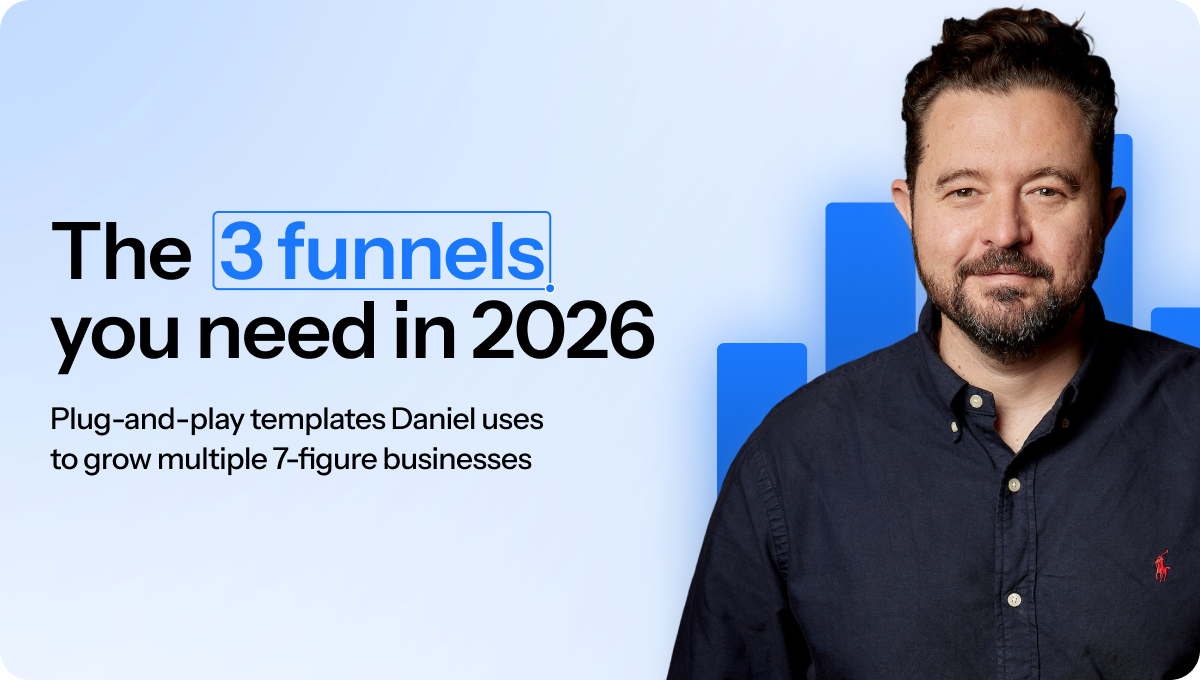How To Create An Online Quiz That Generates Leads

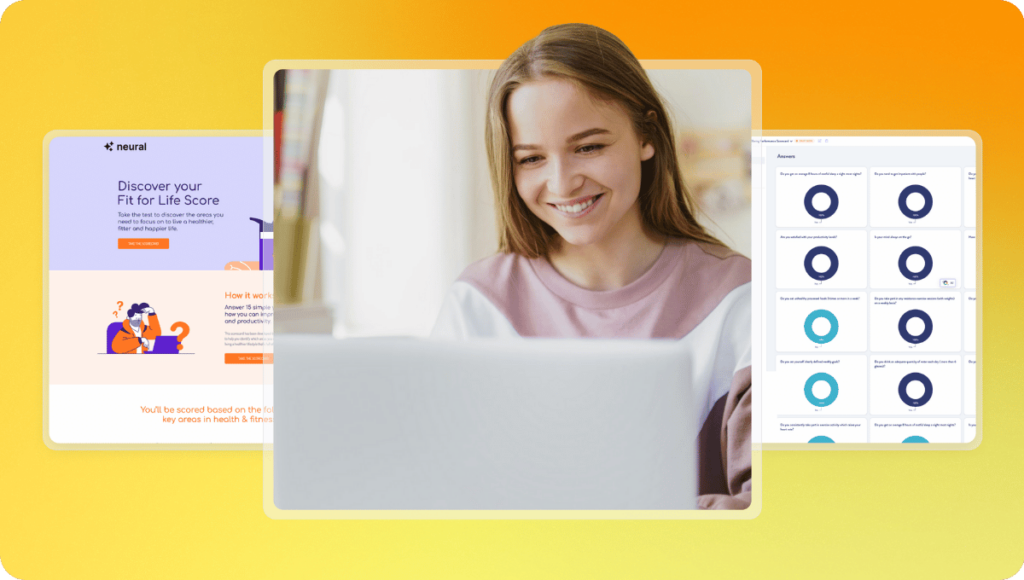
Online quizzes aren’t just fun. When planned and executed effectively, they are one of the most impactful ways to attract, engage, and convert high-quality leads into customers.
However, setting up an online quiz doesn’t automatically guarantee success… Some quizzes go viral, while others fall flat.
The difference between them is a clear strategy: not just for your quiz itself, but also what you will do with the information you collect.
From brainstorming your quiz topic to promoting your quiz and analyzing your results, here’s everything you need to know to create an online quiz that generates leads – and how ScoreApp’s online quiz builder software makes it simple and stress-free.
1. Choose a topic your audience actually cares about

First things first – the only way your quiz will work is if you choose a topic that matters to your audience.
Think about your ideal customer and ask yourself a few key questions:
- What do they want to know about themselves?
- What challenges are they facing – and how does your product or service help?
- What transformation do they want to see in their lives?
Once you understand these key areas, you can choose the perfect quiz topic!
Action-based phrasing helps you speak directly to your ideal audience and demonstrate you understand their challenges – and what they will learn by completing your quiz!
For example:
- “What’s your X score?”
- “Are you ready for Y?”
- “What’s your biggest challenge with Z?”
Most importantly, ensure your chosen quiz topic aligns with your product or service. Otherwise, you will struggle to make conversions later in the customer journey!
- If you’re a sales coach who wants to sell 1:1 coaching sessions: “What’s your sales score?”
- If you’re a financial planner who wants to attract new long-term clients: “Are you financially ready to retire?”
- If you run a marketing agency and want to sign up new retainer clients: “What’s your biggest challenge with social media marketing?”
If you’re struggling to put your online quiz idea into words, we can help!
We have hundreds of ready-to-use quiz templates for businesses across a wide range of industries that can help you get started with creating an online quiz.
2. Structure your quiz for engagement and insights

Now you know what your quiz will cover, it’s easy to get over excited and plan lots of detailed questions so you can learn as much as possible about each person who fills it in.
The reality is, this is one of the biggest mistakes you can make with an online quiz.
Asking too many questions is a sure-fire way to put busy prospects off completing your quiz… especially if the majority of your questions are clearly trying to make a sale.
The purpose of an online quiz is to provide as much value as possible. Keeping your quiz questions short and sweet is the best way to best serve your audience and collect powerful insights.
There is no ‘perfect’ number of quiz questions. We recommend 7-12 as a general guideline.
You should use different types of questions within your quiz to keep it interesting for your participants, such as:
- Multiple choice questions
- Slider questions
- Open questions
- Yes/no questions
With ScoreApp, you can set up your quiz to include smart branching logic which customizes the quiz experience based on specific answers to key questions.
This way, you create genuinely personalized insights for your audience – and you collect highly valuable data at the same time.
3. Create engaging, helpful results pages

Setting up an engaging interactive quiz is just one piece of the puzzle.
Next, you need to think about what happens when people complete it.
When setting up your quiz, you will have assigned a ‘score’ to each potential answer.
You can then use ScoreApp’s online quiz builder to automatically calculate each person’s score, based on their answers to every question in your quiz.
ScoreApp then uses this information to create an overall Scorecard or profile assessment for each person, alongside three practical takeaways they can action immediately to improve their situation.
Within this results page, make sure you include a clear call-to-action (CTA) that encourages people to engage with your business beyond your online quiz.
The CTA you include will vary based on the product or service you are aiming to sell, but could be something like:
- “Book a free discovery call”
- “Download your free plan”
- “Start your free trial”
- “Sign up for the webinar”
You could also add trust signals to give your results page extra impact, such as:
- Customer testimonials
- Statistics – e.g. “X% of customers increased their sales in 60 days”
- A video that helps people bolster their learnings.
4. Build a high-converting quiz landing page

Of course, your quiz also needs to have an engaging and user-friendly online home!
Setting up an individual landing page for your quiz allows you to clearly explain what it’s about and the benefits of completing it.
To allow for the best possible chances of conversion, your online quiz landing page should also include:
- The key topics the quiz will cover
- Social proof about the quiz or your wider products/services
- A clear data collection point, so you can gather names and email addresses for later marketing efforts
- An easy-to-spot ‘Start’ button
You should also tell people how long it will take to complete your quiz.
We recommend giving a guide time of between 1-2 minutes. This shows people that they don’t need to invest a huge amount of time to receive some value in return.
And don’t forget to mention that your quiz is free to complete!
You might think that designing a page with all this information will take up days of your time, not to mention making it look good.
With ScoreApp’s online quiz builder, that couldn’t be further from the truth!
We have hundreds of ready-to-use landing page templates that can be easily customized with over 50 drag-and-drop sections. You can also brand your landing page, quiz, and results Scorecards with your logo, colors, and font.
Here are a few examples to help you get started:
- For personal trainers: The Athlete Type Scorecard Template
- For mindset coaches: The Level Up Scorecard Template
- For property coaches: The Property Investment Assessment Template
- For accountants: The Business Financial Health Check Template
5. Promote your quiz to the right audience

Next, it’s time to share your online quiz as far and wide as possible! There is a full checklist of actions to take to effectively launch your online quiz.
Here are some of the most important steps:
Share your quiz landing page with your existing audience
Send the link to your quiz to your email audience and post it on all your social media channels.
You should also encourage your existing audience to share the quiz by providing them with an incentive. For example, if someone shares your quiz on their social media profiles, offer them a discount on their next order.
Test out paid advertising
Consider setting up a small paid campaign on Facebook or Instagram to analyze the response to your quiz.
You should A/B test different copy for your ad and then roll out the campaign that gets the most conversions.
Collaborate with partners
One of the best ways to promote your online quiz is to tap into other peoples’ audiences!
For example, if you guest on a podcast or speak at a webinar for a business owner with like-minded customers, mention your quiz as your CTA to encourage more people to check it out.
Embed your quiz on your website
Add a link to your quiz landing page on your homepage or in your website menu, so every visitor to your website can easily access it.
Offer exclusive content
You could also consider offering bonus content to encourage people to complete your quiz.
For example, a free copy of your book, video mini-course, or invite-only event will help you build more trust while providing even more value for your online quiz leads.
6. Use your quiz data to nurture and convert

The conversation shouldn’t end after people complete your quiz.
With an online quiz, you gather a wealth of data on every prospect. Using ScoreApp’s intuitive dashboards, you can analyze quiz data down to the finest of details, including:
- Quiz completion rate
- Quiz completion time
- Overall scores
- Category scores
- Individual answers
- Geolocation
And much more!
With this data, you can segment your leads by their answers and send them personalized email sequences that relate directly to their personal situation.
ScoreApp’s quiz marketing software also automatically scores every lead that completes your quiz, so you can easily identify your hottest leads by their behavior and quiz score.
You can then use this lead scoring system – combined with insights from each person’s interaction with your quiz – to tailor personalized outreach messages, discovery calls, and product demonstrations to each person.
Best of all, with ScoreApp you can easily tweak your quiz questions, landing pages, and results Scorecards over time, optimizing each element of your online quiz funnel so you can continue to generate new conversions.
Why ScoreApp makes designing a lead-generation online quiz easier

- Templates designed for lead generation: With over 100 ready-to-use templates, you can get started with our online quiz builder in as little as 10 minutes!
- Drag-and-drop quiz builder: Each of our quiz templates is easily customizable and beautifully designed to attract high-quality leads and create optimum engagement.
- Branded landing pages and results: Whether you want to start from scratch or launch in minutes, our landing and results pages can be branded to your business and provide invaluable personalized insights for your leads.
- Built-in segmentation and email integrations: ScoreApp automatically scores and segments your leads so you can send tailored messages, content, and offers. Our online quiz builder software directly integrates with all major email marketing platforms and CRMs, and can be linked to a further 3000 marketing tools via Zapier.
- Real-time analytics and lead scoring: Our user-friendly dashboards allow you to track behavioral data in real-time, so you can continuously optimize content and engagement across your entire quiz marketing funnel.
Create a high-quality lead generation online quiz with ScoreApp
If you’re serious about getting – and converting – more qualified leads, an online quiz is a secret weapon you’ve been waiting for.
When you use a clear strategy to create your online quiz, you attract your ideal clients on autopilot through highly relevant content and deeply personalized insights.
Once your online quiz is functioning as a powerful lead-generation quiz, there are lots of other quiz types you can set up too! And with ScoreApp, it couldn’t be simpler to set up quizzes that look great, deliver value, and get results.
Start your free trial today and launch your first quiz in under an hour!